Technology industry leaders Microsoft and Google are engaged in an intense battle to dominate the market for Cloud services and IT solutions. SmartYou offers you the opportunity to analyze and compare the strengths, strategies and major differences of each, so you can make an informed choice.
Microsoft and Google: an overview of the two ecosystems
Microsoft and Google offer similar tools, but differ in their approach.
Complete ecosystems for businesses
Both ecosystems include office productivity, cloud services, collaboration tools, security solutions, and integrations between applications. Here are their main components:
| Functionality | Microsoft | |
| Office automation | Google Docs, Sheets, Slides (online + offline option) | Word, Excel, PowerPoint (online + offline desktop) |
| Collaboration | Google Meet, Chat, Drive | Microsoft Teams, OneDrive, SharePoint, Viva Engage |
| Messaging | Gmail | Outlook |
| Cloud Computing | Google Cloud Platform (GCP) | Microsoft Azure |
| Safety and Management | Google Admin, Google Identity Platform | Microsoft Entra ID, Microsoft Defender |
| Automation and Analytics | Google Apps Script, Data Studio, Looker | Power Automate, Power BI, Azure Logic Apps |
| Mobile device management | Android Enterprise, Chrome OS | Microsoft Intune, Windows 10/11 Mobile |
A different approach: Cloud-first vs. cloud-compatible
In the Google ecosystem, everything is designed from the outset to work online and be accessible from a browser or mobile device. So :
- The architecture is 100% cloud-native, and most tools require an Internet connection to function optimally.
- Google Docs, Sheets and Slides can work offline, but not with 100% functionality.
- Google Workspace is designed for real-time collaborative working.
As for Microsoft, it’s an ecosystem that can be described as Cloud-compatible, or hybrid. It has historically offered on-premise solutions and migrated to the cloud with Microsoft 365 and Azure. Thus:
- Office tools are available in desktop and online versions.
- Integration between cloud and local solutions is advanced.
- The philosophy is to gradually transition to the cloud while maintaining powerful compatibility with local environments.
Cloud solutions comparison: Azure vs Google Cloud
Both cloud infrastructure platforms have their advantages.
The main services offered by the two Cloud solutions
Here are some of their essential services. You’ll find more details in an article on the Microsoft site.
| Category | Azure | Google Cloud | Relevance to the company |
| Relational databases | Azure SQL Database, Azure SQL Managed Instance, SQL Server on VM | Cloud SQL (SQL Server, MySQL, PostgreSQL) | Efficient management of business data and support for critical business applications |
| Big Data and analytics | Azure Synapse Analytics, Azure Data Factory, Power BI | BigQuery, Dataflow, Looker | Real-time data analysis, visualization and reporting |
| Artificial Intelligence and ML | Azure Machine Learning, Cognitive Services | Vertex AI, AutoML, TensorFlow | Intelligent automation, image recognition, text data analysis and prediction |
| Containers and orchestration | Azure Kubernetes Service (AKS), Azure Container Instances | Google Kubernetes Engine (GKE), Cloud Run | Manage containerized applications and microservices for greater scalability and flexibility |
| Security and identity management | Azure Active Directory B2C, Microsoft Entry ID, Microsoft Defender for Cloud | Google Identity Platform, Cloud Identity-Aware Proxy | Advanced access protection and identity management for compliance and system security |
The benefits of Azure and Google Cloud
For its part, Azure offers :
- Powerful hybrid solutions, with advanced support for hybrid infrastructures (on-premises + cloud) and services like Azure Arc to manage local and multi-cloud resources from a single point.
- Varied development tools, with full support for Windows, Linux and Open Source environments, and Azure DevOps and GitHub Actions for CI/CD automation.
- A robust AI and data ecosystem, with advanced services for Machine Learning (Azure ML) and data analytics with Azure Synapse Analytics, as well as native integration with Power BI for data visualization.
Google Cloud offers :
- A cloud-native platform, facilitating full cloud adoption and offering great flexibility.
- Performance and innovation in Big Data and AI, with BigQuery for real-time analysis of massive data and powerful AI tools such as Vertex AI, AutoML and native support for TensorFlow.
- An advanced DevOps and container environment, using Kubernetes Engine (GKE), the market-leading container platform created by Google, which facilitates the development of native Cloud applications.
- Strong integration with automation and continuous deployment tools such as Cloud SDK, Cloud Build, and Cloud Source Repositories, simplifying deployment, CI/CD and code version management.
Which Cloud platform to choose?
Both platforms are excellent and very comprehensive! The choice mainly depends on your business needs, your existing infrastructure and your IT strategy. Here are a few criteria to help you decide:
Context
Choose Azure if you have a Microsoft environment, or Google Cloud if you’re cloud-native or use a lot of open source.
Use cases
Azure is recommended for :
- hybrid solutions (on-premises + cloud),
- Windows environments and integrations with Microsoft 365,
- AI and data analytics projects with Power BI and Azure Synapse,
- traditional enterprise applications and interoperability needs.
Google Cloud is best suited to :
- projects requiring massive data analysis or real-time processing (BigQuery, Dataflow),
- cloud-native and DevOps applications with advanced container management,
- AI and machine learning projects with Vertex AI and TensorFlow,
- multi-cloud or interoperable environments.
Costs
If you already have Microsoft licenses, Azure is often more advantageous. If you need cost flexibility, Google Cloud is a good choice.
Productivity solutions: Microsoft 365 vs. Google Workspace
Microsoft 365 and Google Workspace have both been designed to meet the needs of businesses. We discussed them in great detail in our article on the best alternatives to Microsoft 365.
Their characteristics
Both solutions offer :
| Microsoft 365 | Google Workspace | |
| Office suite | Word, Excel, PowerPoint, OneNote | Docs, Sheets, Slides, Keep |
| Professional messaging | Outlook (Exchange). | Gmail |
| Online storage | OneDrive (1 TB per user for Business plans, unlimited storage for some Enterprise plans) | Google Drive (Business Starter 30 GB; Standard 2 TB; Business Plus and Enterprise 5 TB per user, unlimited storage possible depending on configuration) |
| Collaborative tools | Teams SharePoint, Viva Egage | Meet, Chat |
| Safety tools | Defender, Entra ID | Identity Platform, Advanced Protection Program |
| Compliance tools | ISO 27001, RGPD, SOC 1/2/3, etc. | ISO 27001, RGPD, SOC 1/2/3, etc. |
| AI functions | Copilot | Gemini |
| Mobility and multi-device accessibility | PC, Mac, smartphones and tablets (iOS and Android), dedicated mobile applications. | PC, Mac, smartphones and tablets (iOS and Android), dedicated mobile applications. |
| Integration with third-party tools | yes | yes |
| Centralized administration and management | Microsoft 365 Administration Center and Microsoft Entra ID | Google Admin Console |
| Data backup and restoration | Backup via OneDrive and SharePoint, with advanced restore functions | Backup and restore via Google Vault and Google Drive |
| Flexible subscription models for businesses | yes | yes |
Their advantages and limitations
Microsoft 365 and Google Workspace also have their differences. Aside from the fact that each is obviously integrated in a privileged way, either in a Microsoft environment or in a Google environment, let’s note a few significant points about how the office tools work.
Firstly, in terms of richness of functionality: Microsoft 365 desktop applications are more comprehensive. Online versions offer basic functions, but Excel macros, advanced add-ins and complex graphical features are often unavailable.
Secondly, with regard to offline use: Microsoft 365 desktop applications are perfectly usable without loss of functionality. Google applications can work offline, but certain collaborative and connected functionalities are not available.
Finally, real-time co-editing is better with Google Workspace, unlike Microsoft tools which are sometimes a little slower and can cause version conflicts if several users simultaneously edit a document from desktop applications.
Focus on Microsoft Teams vs. Google Meet
This table compares the respective criteria of these two tools to help you choose the one best suited to your needs.
| Criteria | Microsoft Teams | Google Meet |
| Main functionality | VideoconferencingChatTeam collaborationIntegrated project management | VideoconferencingChat |
| Limit of participants | Up to 1,000 participants for meetings, 20,000 for webinars (depending on license) | Up to 500 participants (for Google Workspace Enterprise) |
| Security | Encryption, multi-factor authentication, ISO compliance, SOC | Data encryption, authentication and ISO compliance, SOC |
Focus on Outlook vs. Gmail
This table highlights their main characteristics, to help you choose the most appropriate messaging solution.
| Criteria | Outlook | Gmail |
| Main functionality | Email, calendar, task management, contacts, notes | Email, chat, Google Calendar integration |
| Storage capacity | 1 TB for all Microsoft 365 offers | From 30 GB with Business Starter and up to 5 TB with Business Plus or Entreprise |
| Security | Encryption, spam protection and two-factor authentication | TLS encryption, enhanced anti-phishing protection with AI, two-factor authentication |
Security and compliance: Microsoft vs. Google
We’ve already talked about safety, now it’s time to take the analysis a step further.
Security
Microsoft stands out for its integrated and comprehensive approach:
- Microsoft Defender protects against advanced threats,
- Microsoft Entra ID offers centralized identity management,
- Microsoft Sentinel is a cloud-native SIEM solution for detecting and responding to threats in real time,
- Microsoft Intune secures devices and applications with centralized management policies.
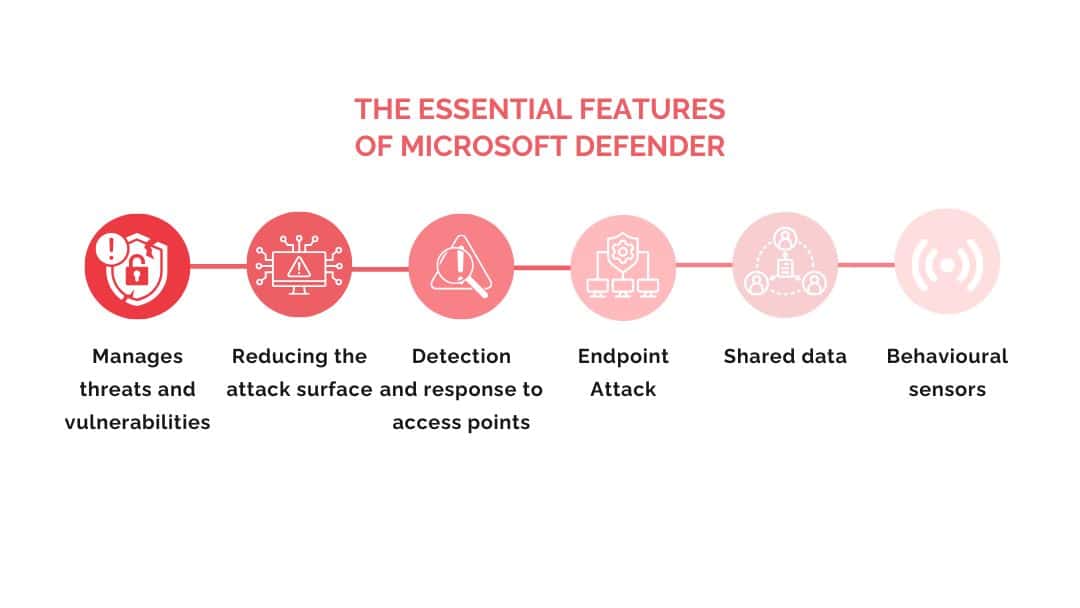
Google offers a more cloud-native approach, focusing on threat detection and user account protection:
- Google Cloud Security integrates protection measures for Google Cloud environments, with tools like Cloud Threat Intelligence for proactive analysis.
- Google Workspace Security provides phishing protection with Gmail AI, and includes advanced features such as the Advanced Protection Program.
- Google Identity Platform and Google Authenticator enhance multi-factor authentication for secure access.
That said, the partial end-to-end encryption and lack of zero-access encryption in Google Workspace and Microsoft 365 represent a major limitation, especially for organizations concerned with confidentiality and regulatory compliance.
| Criteria | Microsoft 365 | Google Workspace |
| End-to-end encryption (E2EE) | Partial (individual calls with Teams) | Partial (Client-Side Encryption for certain configurations) |
| Zero access encryption | No | No |
| User key management | Partial (Customer Key for OneDrive and SharePoint) | Partial (Client-Side Encryption for Drive, Docs, Sheets, Slides) |
| Encryption at rest and in transit | Yes | Yes |
| Exposure to legal demands | Yes | Yes |
| Multi-factor authentication (MFA) | Yes (Azure AD MFA, Microsoft Authenticator) | Yes (Google Authenticator, Google Identity Platform, Titan key) |
Overall, Microsoft performs very well in centralized identity management and endpoint security, while Google performs better in cloud-native protection and collaborative environments.
Compliance
Microsoft and Google are both certified by numerous standards, including :
- ISO 27001 (information security management)
- ISO 27017 (cloud security)
- ISO 27018 (protection of personal data in the cloud)
- SOC 1/2/3 (service organization controls)
- RGPD (General Data Protection Regulation)
- HIPAA (Health Insurance Portability and Accountability Act)
- FedRAMP (Risk management and authorization for cloud services in the United States)
Microsoft meets compliance requirements with the Microsoft Purview suite Microsoft Purview suite, which provides governance and risk management tools to protect sensitive data. In addition to Compliance Manager, which helps assess and manage regulatory compliance, Purview includes several other key components, such as Data Map, Data Catalog, Data Estate Insights, Data Sharing and Data Policy. In addition, Microsoft Intune, although primarily focused on mobile device and application management (MDM/MAM), contributes indirectly to compliance by securing access to corporate data.
As for Google, it relies on various integrated tools to ensure data compliance and security, including :
- Assured Workloads for managing regulated environments.
- Security Command Center for proactive threat detection and risk management.
- Cloud Data Loss Prevention (DLP) to protect sensitive information against data leakage.
💡 Note: Microsoft and Google have taken steps to comply with the requirements of the Data Protection Act (DPA) in Switzerland. Concerns remain regarding the management of personal data outside Switzerland.
Which platform offers the best security and compliance guarantees for SMEs?
If you are a Swiss SME with high security and compliance requirements, Microsoft is generally the best choice for several reasons:
- Centralized identity and access management,
- Proactive compliance management with Microsoft Purview and Compliance Manager,
- Advanced hybrid solutions, enabling you to retain part of your local infrastructure while integrating the cloud via services like Azure Arc.
Google is a good alternative if you prefer a cloud-native approach or are very concerned about the geographical location of data. With solutions such as Google Workspace and Google Cloud, Google offers effective protection against online threats, thanks in particular to tools such as the Security Command Center and Google Authenticator.
The cost and flexibility of Microsoft and Google solutions
Pricing from Microsoft and Google
Microsoft 365 solutions are often a little more expensive for advanced subscription levels due to desktop application integration, enhanced security and integrated analytics tools like Power BI. In fact, we’ve written a full article on Microsoft 365 pricing.
Examples
- Microsoft 365 Business Basic: CHF 5.40 per month per user
- Microsoft 365 Business Standard: CHF 11.20 per month per user
- Microsoft 365 Business Premium: CHF 19.70 per month per user
- Microsoft 365 Apps for business: CHF 9.30 per month per user
In contrast, Google Workspace offers a generally more affordable alternative, with a focus on native Cloud collaboration and online productivity tools. However, functionality and storage space vary according to the plan chosen.
Examples
- Business Starter: CHF 6.80 per month per user
- Business Standard: CHF 13.60 per month per user
- Business Plus: CHF 21.10 per month per user
- Company: rates on request

Flexibility options for companies
Microsoft 365 and Google Workspace licenses share several flexibility strengths:
- Modular plans with multiple license levels are available to suit the specific needs of any company.
- Choose between monthly billing with no commitment or annual billing with cost reduction.
- Both solutions enable different types of license to be combined within a single organization.
- Licenses can be downgraded from a basic to a premium plan without service interruption. Downgrades are also possible.
There are also some notable differences:
| Aspect | Microsoft 365 | Google Workspace |
| Adapting to hybrid environments | Very strong thanks to Azure and Microsoft Endpoint Manager | Weak, because mainly cloud-native |
| Interoperability with local systems | Excellent, especially for Windows and AD environments | Limited, favoring 100% cloud solutions |
| Commitment to large companies | Long-term contracts (3 years) via Enterprise Agreement | More flexible annual or monthly contracts |
| Downsizing during the contract | Complex for annual commitments | Highly flexible, can be reduced monthly |
| Cost and scalability management | Preferable as an annual subscription for lower costs | Monthly with no commitment, ideal for startups or SMEs |
| License customization | More complex, but allows a wide variety of configurations | Simpler, but with fewer advanced options per license |
| Upgrade to a less advanced license | Companies often have to manually migrate users to the new plan, which can lead to loss of functionality and administrative adjustments. | Smoother, faster processes with no service interruptions |
SmartYou helps you choose between Microsoft and Google for your IT infrastructure
SmartYou can help you make the strategic choice between Microsoft and Google solutions to deploy a high-performance IT infrastructure tailored to your needs.
Following an audit of your company’s existing environment (priorities and challenges), a comparative approach is carried out by SmartYou, offering a clear and transparent vision of the possibilities offered by each solution.
Once the solution has been chosen, our experts develop an implementation strategy that ensures a smooth transition. Every step is planned to guarantee data security, efficiency and minimize disruption to your teams.
We also offer training sessions and ongoing support to adjust the solution to your company’s evolutions and new platform technologies.
With SmartYou, you benefit from comprehensive support for an optimized, secure IT infrastructure tailored to your company’s needs.
Microsoft is one of SmartYou’s partners of SmartYou.
In conclusion, both Microsoft and Google offer high-performance Cloud and IT solutions that are adaptable to business needs. The choice between the two will depend on your company’s priorities in terms of storage, security, collaboration and budget. SmartYou can help you make the right choice. If you need advice, contact us.
Any questions?
Does Google belong to Microsoft?
No, Google is not owned by Microsoft. They are two completely separate companies, competing in many areas, including cloud services, operating systems and office suites.
Can I use a Google account with Microsoft and vice versa?
Yes, but in a limited way:
- You can use a Gmail address to create a Microsoft account, but this does not make the Gmail account a Microsoft account.
- Conversely, you can link an Outlook account to a Google account to receive and send e-mails via Gmail.
- For example, you can set up a Gmail account in Outlook or use an Outlook account in the Gmail application.
- Some applications, such as Teams or Google Meet, can be integrated via connectors or plug-ins.
What’s the difference between a Google account and a Microsoft account?
| Aspect | Microsoft account | Google Account |
| Management by | Microsoft | |
| Current e-mail addresses | @outlook.com, @hotmail.com, @live.com, @microsoft.com | @gmail.com, @googlemail.com |
| Related services | Outlook, OneDrive, Office 365, Teams, Azure, Xbox Live | Gmail, Google Drive, Google Workspace, YouTube, Meet |
| Identity management system | Azure Active Directory (Azure AD) | Google Identity Platform |
| Access to operating systems | Windows, Xbox | Android, Chrome OS |
| Authentication | Microsoft Authenticator | Google Authenticator |
How do you go from Microsoft to Google?
Switching from Microsoft 365 to Google Workspace requires careful planning to ensure service continuity and data preservation:
Step 1: Preparing for migration
- Make a list of the Microsoft applications you use.
- Identify critical data (e-mails, documents, contacts, shared files).
- Check third-party integrations with external tools or other Microsoft applications.
- Identify accounts linked to Microsoft IDs.
- Compare Google Workspace plans to choose the one that’s right for you.
Step 2: Data migration
- Use Google Workspace Migrate or Google Data Migration Service (DMS) to transfer e-mails, contacts and calendars.
- Use tools like Google Drive for Desktop or third-party applications (like CloudM or Mover.io) to migrate your files.
- Migrate your collaborative tools (Teams to Google Meet/Chat: export conversation history from Teams); configure Google Meet and Google Chat for your teams.
Step 3: Create user accounts in Google Admin Console and manage authorizations and roles.
Step 4: Test data integrity and operation of each tool.
Step 5: Organize training sessions to answer questions and explain new practices.
Step 6: Closing and deactivating Microsoft accounts
- Check the remaining user accounts to ensure that no essential data will be deleted.
- Once the migration has been successfully completed, terminate your Microsoft 365 licenses via the Microsoft 365 Administration Center.
Does Google offer an equivalent to Office?
Yes, Google offers an online office suite called Google Workspace, which is the equivalent of Microsoft Office 365. Google Workspace is a suite of online office and collaborative applications, designed to run directly in the web browser without requiring local installation, as we saw in this article.
Storage: are Google One, Google Drive, Microsoft 365 all the same?
Google Drive is Google’s free cloud storage service, offering 15 GB of storage.
Google One is chargeable and is essentially designed for users who need more storage than with Google Drive. It’s a sort of premium extension to Google Drive, offering up to 30TB of storage depending on the plan chosen.
However, Google Drive on its own, like Google One, is not designed for enterprises: they typically use Google Workspace, which integrates Google Drive with advanced collaboration and management features.
Microsoft 365 is pay-as-you-go and designed for businesses. It offers 1TB of storage per user in Business plans, and up to unlimited storage for some Enterprise plans.





