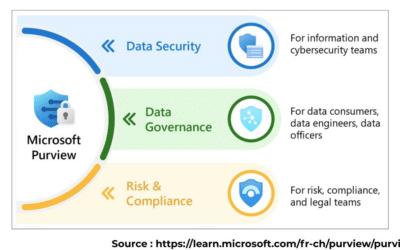Managing security in a Microsoft 365 environment is a constant concern. No doubt you’re wondering how to effectively assess your security posture. Microsoft Secure Score provides visibility into your organization’s level of protection, and offers concrete recommendations for strengthening it. But how do you interpret this score? How can you use it to prioritize the right actions? SmartYou can help you improve the resilience of your Microsoft 365 environment.
What is Microsoft Secure Score?
Definition and purpose
According to Microsoft “Microsoft Secure Score is a measure of an organization’s security posture”.
In other words, it’s an indicator that helps your company determine the security level of your information system. Accessible via the Microsoft Defender portal, it analyzes the security parameters of Microsoft services such as Microsoft Entra ID (formerly Azure Active Directory), Exchange Online, SharePoint or OneDrive among others.
It has multiple objectives:
- identify vulnerabilities,
- assess risks,
- propose corrective actions,
- prioritize actions,
- compare with the averages of other companies, providing a benchmark for decision-making in the field of cybersecurity.
The actions recommended by Microsoft are organized into 4 groups: Identity, Device, Applications and Data.
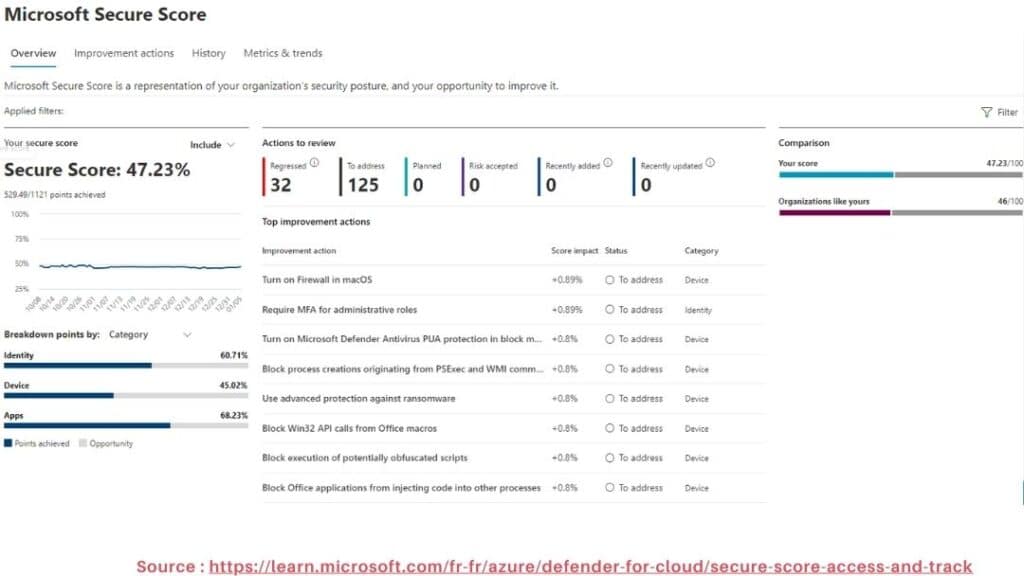
How is it calculated?
The Secure Score provides an overall score expressed as a percentage, as well as a number of points, awarded according to several factors, including :
- how you apply a safety recommendation,
- the impact of the recommendation on overall safety,
- your own Microsoft 365 environment, i.e. the number of activated services.
Example:
Enable multifactor authentication (MFA) can earn many points if it concerns all users, and fewer if it concerns only 50%. What’s more, as this is an essential recommendation, it will earn more points than another measure such as configuring suspicious connection alerts, which certainly improves threat detection, but does not directly reduce the attack surface.
What’s more, the maximum score depends on the services activated. Thus, a company that uses only a few services will have a lower point total than a company that uses the entire Microsoft 365 suite and Defender.
💡You can view and use Secure Score free of charge with any edition of Microsoft 365 edition. However, full implementation of the recommendations may involve costs associated with advanced licenses (E5, Business Premium for example).
Why is Microsoft Secure Score important?
To assess safety posture
Secure Score provides an assessment of Microsoft 365 security configurations. It identifies parameters to be optimized and suggests priority corrections.
That said, Microsoft Secure Score is no substitute for a comprehensive comprehensive cybersecurity audit. In fact, it only evaluates the configuration of Microsoft 365 services according to Microsoft best practices; it does not take into account the security of non-Microsoft cloud or hybrid infrastructures; and it does not include penetration tests, log reviews or access analyses.
To compare with other companies
One of the benefits of Microsoft Secure Score is the ability to benchmark against organizations in the same sector. Microsoft provides industry averages that enable companies to assess where they stand in relation to their peers.
This feature helps prioritize efforts and justify cybersecurity investments to management.
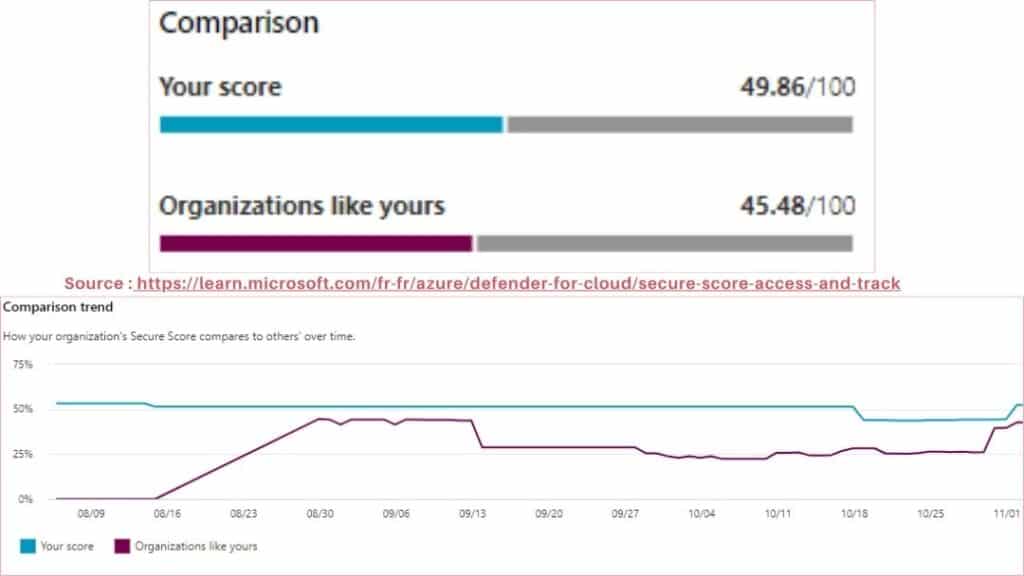
How can you improve your Microsoft Secure Score?
Microsoft Secure Score enhancement is based on a step-by-step approach. Each recommendation identified is accompanied bydetailed instructions, but their application must be planned intelligently to avoid disruption.
Step 1: Identify the best practices recommended by Microsoft
As we have seen, some actions have more impact than others on overall safety, even if their effectiveness depends on the context and measures already in place.
In Microsoft Secure Score, use the “Impact” filter to display the highest priority actions. Here are the recommendations with a high impact on Microsoft 365 protection:
- Enable multi-factor authentication (MFA) for all users
- Restricting administrative rights and applying the principle of least privilege
- Configure conditional access to limit risky connections
- Encrypt sensitive data to limit information leakage
- Activate advanced email protection to block phishing and malware.

Book a free Modern Workplace diagnostic
Are your IT tools really adapted to your needs? Take advantage of a free 30-minute diagnostic to assess your current infrastructure and identify opportunities for improvement.
Step 2: Automate configurations where appropriate
Other Microsoft services are essential to help you do just that.
First up, Microsoft Intune facilitates the application of compliance and device protection policies, such as disk encryption and security update management. However, enabling multi-factor authentication (MFA) relies primarily on Microsoft Entra ID and its conditional access policies.
At the same time, the activation of Group Policy Options (GPOs ) and Microsoft Endpoint Manager can reinforce device and application security by enforcing configurations that comply with your company’s cybersecurity standards.
💡 Automation need not be systematic. Some sensitive accounts (e.g. service accounts running scripts or connected to business applications) require a more cautious approach. Too rigid a configuration could block critical processes.
Step 3: Testing before global deployment
To do this, start with an internal test phase with IT administrators, then gradually extend to a panel of users, to identify and correct any bottlenecks before going into full production. Monitor impacts via the Microsoft Secure Score dashboard.
Have a structured rollback plan, with clear documentation of original configurations and contingency accounts to avoid critical downtime in the event of a problem.
Finally, check any necessary exclusions before deployment: legacy business applications, for example, may be incompatible with certain new security configurations. A dependency audit is recommended to ensure that the new measures do not disrupt essential services.
Stage 4: Progress monitoring and reporting
Improving Microsoft Secure Score doesn’t stop with the application of patches.
Regular monitoring of the Secure Score should also be planned, at least once a week, to identify trends and anticipate any drop in the score. Include this monitoring in security meetings , and set alert thresholds. Enable notifications in Microsoft Defender to be informed of score decreases or new security recommendations.
Microsoft Secure Score can also be combined with Microsoft Entra ID logs (suspicious connection attempts, MFA not activated), Microsoft Defender for Endpoint (device incidents and threats detected) and Microsoft 365 compliance reports (status of policies applied).
💡 SmartYou tip: use Power BI to centralize and visualize Secure Score data with other cybersecurity metrics.
And, of course, we can’t stress this enough: good follow-up means gradual improvement. After each Secure Score :
- Identify the most effective measures (those that improved the score the most).
- Correct any problems associated with the new configurations.
- Adjust targets according to emerging threats and new Microsoft recommendations.
Integration with other cybersecurity tools
Keep in mind that Secure Score is an indicator, not an active detection tool. That’s why it’s a good idea to combine it with other tools, whether part of the Microsoft ecosystem or not.
Microsoft Defender
Each version of Microsoft Defender has its own features.
| What Microsoft Security Score does | What Microsoft Defender does | Use cases | |
| Microsoft Defender for Endpoint | Evaluates safety posture | monitors abnormal behaviordetects attacks in progresscan automate responses | Secure Score recommends activating advanced device protection, and Defender for Endpoint confirms whether threats are still present despite these measures. |
| Microsoft Defender for Office 365 | Measures e-mail protection | protects against phishing, malware and targeted email attacks. | Secure Score recommends activating advanced protection for emails. Defender for Office 365 then analyzes threats and blocks ongoing attacks. |
| Microsoft Defender for Cloud | Focus on Microsoft 365 and certain aspects of Defender for Endpoint and Microsoft Entra ID | assesses the security of cloud and hybrid workloadsprovides the Azure Security Score | A company using Microsoft 365 and Azure needs to monitor two scores (Secure Score + Azure Security Score) to get a complete view of its security posture. |
Microsoft Sentinel
It’s a cloud-based, AI-enhanced SIEM (Security Information and Event Management) solution that centralizes and correlates security logs from Microsoft 365, Azure, Defender and other external sources.
Where Microsoft Secure Score provides a static analysis of security configurations, Sentinel analyzes logs and detects advanced threats in real time. It can also automate incident response using security playbooks.
Integration with third-party SIEM and EDR solutions
SIEM tools collect Microsoft 365 logs, such as access and security configuration events, which can be correlated with Secure Score recommendations. They enrich the analysis by cross-referencing this information with events from other sources (firewall, endpoints, SaaS, on-premises).
Examples: Splunk, IBM QRadar, Palo Alto Cortex XSIAM.
In addition, some companies prefer other EDR/XDR solutions, which can complement Secure Score by providing additional endpoint security indicators.
Examples: CrowdStrike Falcon, SentinelOne, Palo Alto Cortex XDR
Securing access and SaaS applications
Secure Score does not directly cover other SaaS applications used by the company. A CASB (Cloud Access Security Broker) can monitor these accesses and secure the entire cloud perimeter. Secure Score also recommends activating MFA, but some companies use Okta or Ping Identity, either as a complement to Microsoft Entra multifactor authentication, or as their main solution for identity and access management solution.
The limits of Microsoft Secure Score
Interpretation of the Secure Score must always be contextualized. It is a valuable indicator, but it is based solely on the recommendations defined by Microsoft, which means that :
- It does not take into account threats specific to your business.
- Some custom configurations are not always reflected in the score.
- A high score does not guarantee absolute protection, but only indicates that Microsoft’s recommendations have been applied.
- It does not cover third-party tools that may be essential to your cybersecurity strategy.
At SmartYou, we recommend that you :
- Use Secure Score as a decision-making tool, not as an end in itself;
- Prioritize recommendations according to the real risks identified in your company;
- Integrate Secure Score into a broader strategy, combining other cybersecurity tools;
- Avoid blind application of recommendations.
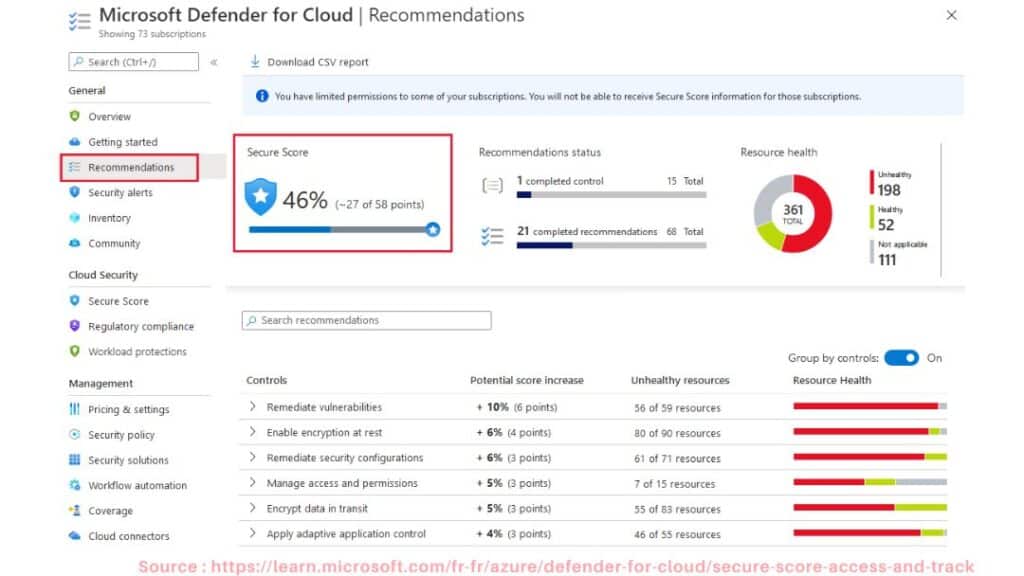
How SmartYou helps you optimize your Microsoft Secure score
Optimizing Microsoft Secure Score involves much more than mechanically following Microsoft’s recommendations. That’s where SmartYou comes in.
As a first step, we carry out a detailed audit of your Microsoft 365 infrastructure to identify the vulnerabilities in your information system, the Secure Score recommendations most relevant to your business sector and the measures with the greatest impact on security
Secondly, we support you in designing your tailor-made strategy, before moving on to implementing the appropriate security policies, automating configurations via Microsoft Intune and Microsoft Entra ID, and integrating with existing solutions (SIEM, SOC, EDR) to guarantee comprehensive protection.
We then monitor the score regularly, alerting you if it drops, and produce detailed reports to justify your cybersecurity investments. And, of course, we proactively monitor new Microsoft recommendations.
Conclusion
Our dedicated security security is at your disposal to help you make the best choices. I’m Yoan, SmartYou’s key account manager, available to answer your questions.
Frequently asked questions
How often is Microsoft Secure Score updated?
It is updated in real time. What’s more, Microsoft Secure Score synchronizes every day to receive system data on the points obtained for each action.
Which antivirus to use with Microsoft 365?
Microsoft Defender Antivirus is the antivirus integrated into Microsoft 365 and Windows. It offers real-time protection against malware, ransomware and other threats. For enhanced security, it is often used in conjunction with Microsoft Defender for Endpoint.