Hybrid working, remote collaboration, data management… How can we ensure optimum productivity in a constantly evolving working environment? Today, all Swiss companies, whether SMEs or large organizations, have to adapt to new requirements: fluid communication, integrated tools, data security.
With so much on offer, how do you choose the right tools? SmartYou explores the various possibilities.
What is a Modern Workplace?
Work is no longer confined to the physical office. The rise of digital and hybrid working has transformed working environments and methods.
Definition and challenges of the modern workplace
A Modern Workplace is a work environment optimized by digital tools, to enable employees to work efficiently, whether face-to-face or remotely.
It rests on several pillars:
- Flexibility
- Access to resources and tools anywhere, anytime
- Improved collaboration
- Data security
- Task automation
💡The traditional workplace is based on a fixed physical environment, traditional tools and defined working hours, while the modern workplace favors flexibility, collaborative remote working thanks to digital tools and a culture focused on agility and innovation. Thus Modern Workplace Management refers to all the strategies and tools used to manage a modern workplace.
What is a tool for the Modern Workplace?
It’s a digital solution that facilitates flexible, collaborative working. There are specialized tools that perform a single function, such as Zoom for videoconferencing, but also complete platforms like Microsoft 365 or Google Workspace, which bring together several functionalities in a single ecosystem.
It’s time to explain the Microsoft Modern Workplace.
Introducing Microsoft Modern Workplace
What is Microsoft Modern Workplace?
Microsoft Modern Workplace is not a product, but an approach that describes how Microsoft imagines the modern workplace with its technologies. In concrete terms, it is based on the tools of the Microsoft 365 suite.
Key tools in Microsoft Modern Workplace
The Microsoft Modern Workplace approach is based on an ecosystem of integrated tools, of which the following are the main components:
- Microsoft 365 is a complete platform that includes office tools (Word, Excel, PowerPoint, Outlook), collaborative tools (Teams, SharePoint) and security tools (Defender, Microsoft Entra ID), with access via the cloud.
- Microsoft Teams is a platform for instant messaging, video conferencing, document sharing and application integration.
- SharePoint and OneDrive are cloud storage and collaboration solutions for sharing, organizing and securing files in real time, with access control and multi-device synchronization.
- Power Platform is a suite of low-code / no-code tools for automating tasks (Power Automate), creating business applications (Power Apps), analyzing data (Power BI), designing interactive websites (Power Pages) and developing customized AI copilots (Copilot Studio).
- Microsoft Viva is a platform dedicated to the employee experience, integrated with Teams, with modules for training (Viva Learning), internal communication (Viva Connections), employee well-being (Viva Insights) and knowledge management (Viva Topics).
- Microsoft Defender (cybersecurity), Microsoft Entra ID (access management) and Intune (mobile device and application management) enhance data and identity protection.
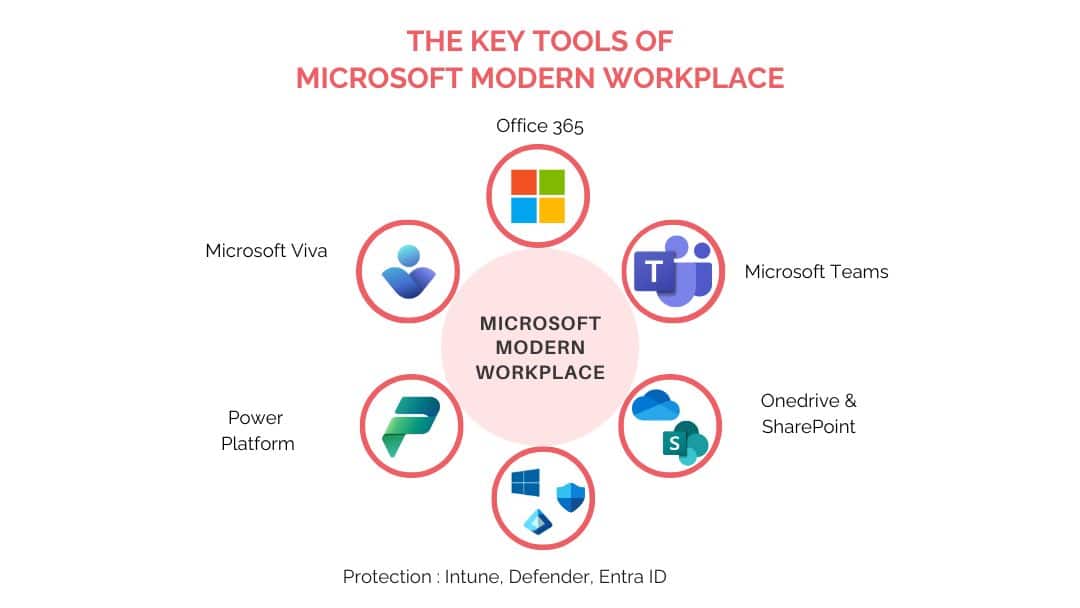
Now let’s take a look at what the complete Modern Workplace platforms have to offer.
The complete Modern Workplace platforms
They include tools for productivity, collaboration and data security. Some focus on simplicity and accessibility, others on advanced integration with business tools and centralized management.
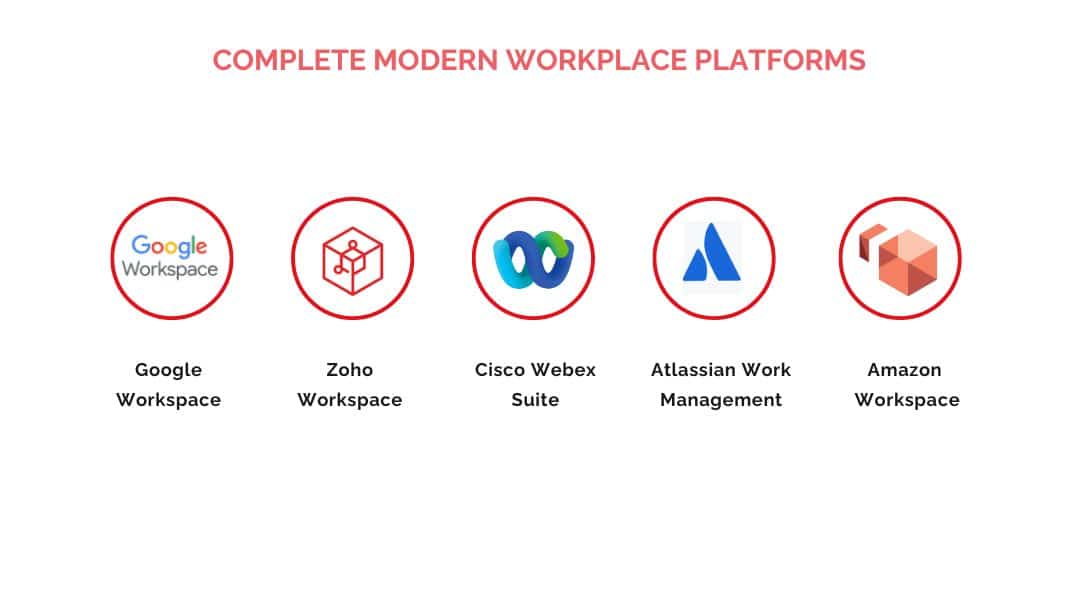
Google Workspace
Google Workspace is a totally cloud-based solution, ideal for companies looking for an intuitive platform.
Here are the main advantages:
- Smooth co-editing: Google Docs, Sheets and Slides let you simultaneously edit files without version conflicts.
- Advanced search: Gmail and Google Drive offer ultra-efficient instant search.
- The seamless integration with Google Meet, Google Chat and Google AI is a welcome addition.
Zoho Workplace
Zoho Workplace is particularly well suited to businesses that need a suite that combines office automation and business tools. Here are its key benefits:
- In addition to office tools (Zoho Mail, Zoho Docs), Zoho Workplace offers a corporate social network (Zoho Connect) and a collaborative email management system (Zoho Streams).
- Zoho allows companies to choose in which country to store their data, with hosting independent of the large U.S. clouds, which is an advantage for compliance with LPD and RGPD compliance.
- Less expensive than Microsoft 365 and Google Workspace, Zoho nevertheless offers advanced features tailored to SMEs and large enterprises.
Cisco Webex Suite
Cisco Webex is a solution designed for companies that place a premium on security, exchange quality and integration with Cisco equipment. Webex specializes in videoconferencing, messaging and corporate telephony.
Here are the main advantages:
- Advanced encryption (E2EE) and certifications adapted to sensitive sectors (finance, industry, defense), with enhanced security.
- High-quality video conferencing with AI.
- Webex works natively with Cisco IP phones and videoconferencing systems, making it ideal for companies with Cisco infrastructures.
- Webex Calling offers cloud-native telephony, with advanced features for large enterprises.
Atlassian Work Management
Atlassian Work Management is specifically designed to optimize project management and collaboration, with a strong focus on software development.
Here are its main advantages and tools:
- Jira Software is a reference in agile management, with advanced tracking of sprints, tasks and detailed reporting.
- Confluence is ideal for centralizing project documentation, with dedicated spaces and validation workflows. Its native integration with Jira makes it an asset for technical teams.
- Trello offers a highly visual interface for task management. It’s simpler and more accessible than Jira, especially for non-technical teams.
- Native compatibility with GitHub, Bitbucket and DevOps tools, a major advantage for IT teams.
Amazon WorkSpaces
Amazon WorkSpaces takes a different approach, virtualizing the entire desktop in the cloud. It enables companies to provide a remote Windows or Linux environment, accessible on any device.
Here are the main advantages:
- Access to a Windows or Linux environment without the need for local installation, an approach similar to Microsoft Azure Virtual Desktop and Windows 365.
- Advanced security with data encryption, centralized management and integration with the AWS cloud ecosystem.
- Companies can deploy cloud workstations on a subscription basis, without buying computers, which reduces costs and maintenance.
- Adjust resources to actual usage.
Let’s take a look at some of the best specialist tools available.
The best specialized tools for a modern workplace
Communication and collaboration tools
Here’s a balanced selection of 5 tools, taking into account different uses and preferences.
Firstly, Microsoft Teams is a complete solution that combines instant messaging, video conferencing and file sharing.
Secondly, Slack is an enterprise messaging tool designed to foster real-time communication with a system of thematic channels. It integrates very well with third-party tools such as Trello, Google Workspace and Salesforce.
What’s more, Zoom is a benchmark in high-quality video conferencing, used for team meetings or online events. It is appreciated for its stability and simplicity.
As for Google Meet, integrated into Google Workspace, it is tailored to businesses that use Gmail, Google Drive and Docs. It offers a fluid interface and AI features (noise suppression, automatic subtitles).
Last but not least, Cisco Webex is favored by large enterprises and sectors requiring advanced security (banks, government agencies). It offers excellent audio/video quality with AI.
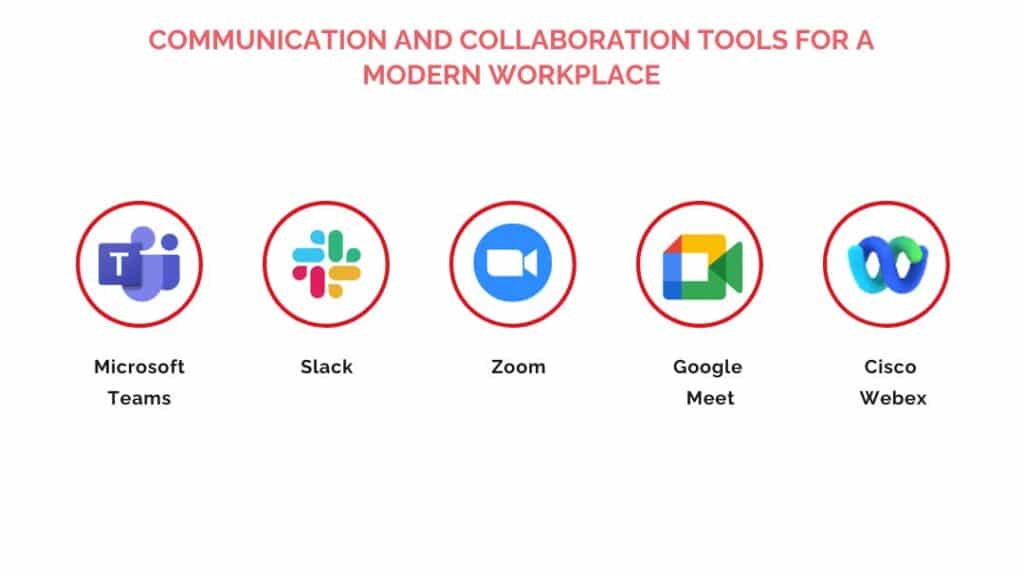
Project management and productivity tools
Here’s a selection of 5 popular tools.
Trello is a visual and intuitive task management tool, based on a system of tables, lists and cards.
Asana is an advanced project management solution that tracks tasks, assigns responsibilities and automates workflows. It is recommended for teams looking for more structure than Trello offers.
Jira is the benchmark for agile management and monitoring of software development. It provides detailed sprint planning, bug tracking and advanced ticket management.
ClickUp is an all-in-one option, combining task management, time tracking, team collaboration and reporting. Highly customizable, it is suitable for SMEs and large corporations alike. It’s also an alternative to Asana and Trello thanks to its modular features.
Notion is a hybrid tool combining project management, note-taking and database. It centralizes documents, wikis and tasks in a single collaborative workspace.
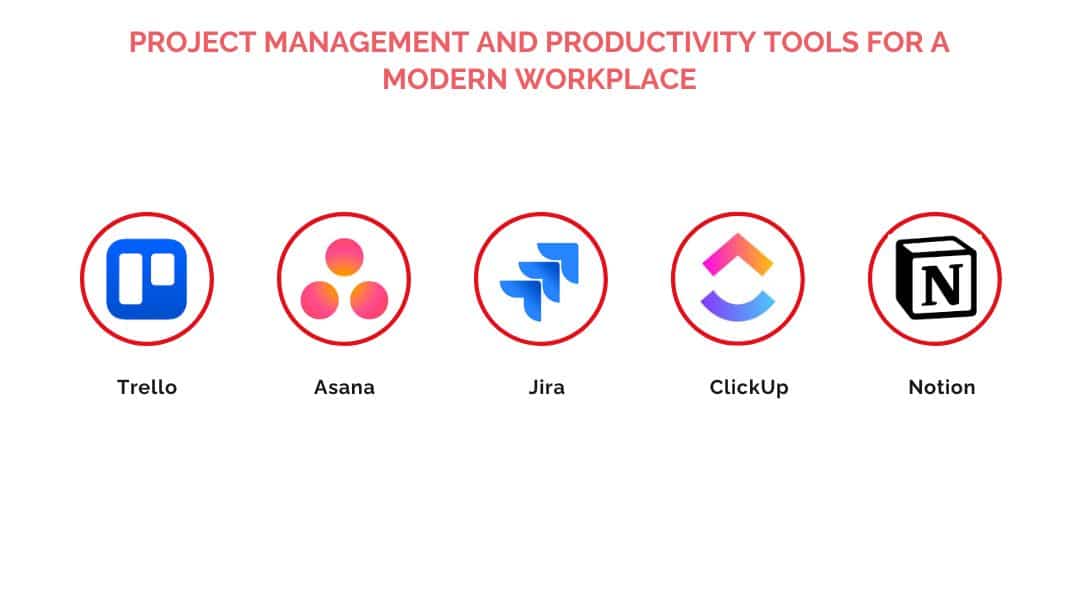
File storage and sharing tools
Here are five must-have solutions, tailored to the needs of each company.
Google Drive, integrated with Google Workspace, lets you store, share and collaborate in real time on documents, spreadsheets and presentations. It offers advanced search, version history and secure access via the cloud.
Microsoft offers OneDrive and SharePoint. The former is designed for personal storage and individual sharing, while SharePoint enables advanced team collaboration, with shared workspaces, document libraries and precise access control.
Box is a cloud storage solution designed for businesses requiring enhanced security and strict compliance (LPD, RGPD, HIPAA). Box enables precise control of file access, the application of data management policies and the integration of various business tools.
Finally, Nextcloud is the open-source, self-hosted option that enables companies to retain control over their data by hosting it on their own servers. It offers storage, secure sharing and synchronization functionalities, while guaranteeing compliance with data protection regulations.
Automation and AI tools
Automation and artificial intelligence help companies save time. Here are some of the most commonly used.
Zapier is a must-have for automating tasks between applications. It connects over 5,000 applications (Slack, Trello, Google Sheets…), automates workflows without the need for coding, automatically sends emails, updates databases and synchronizes various tools together. However, it requires careful initial configuration and becomes expensive with many workflows.
Microsoft Power Automate automates workflows in Teams, SharePoint, Outlook, Dynamics 365 and other business tools. It uses AI to extract data from documents and automate decisions. Its RPA (Robotic Process Automation) features automate actions on desktop software. It is less intuitive than Zapier for non-technical users.
Gemini, Google’s artificial intelligence, offers assistance in Docs, Sheets, Gmail and Google Meet. It automatically generates summaries and replies to e-mails. It analyzes data in Sheets to create insights. It is, however, less powerful than ChatGPT in conversational AI.
ChatGPT, one of the most advanced conversational and analytical assistants, needs no introduction. It can answer complex questions, generate content, help with writing and brainstorming, but does not offer native integration with productivity software such as Notion or Google Docs.
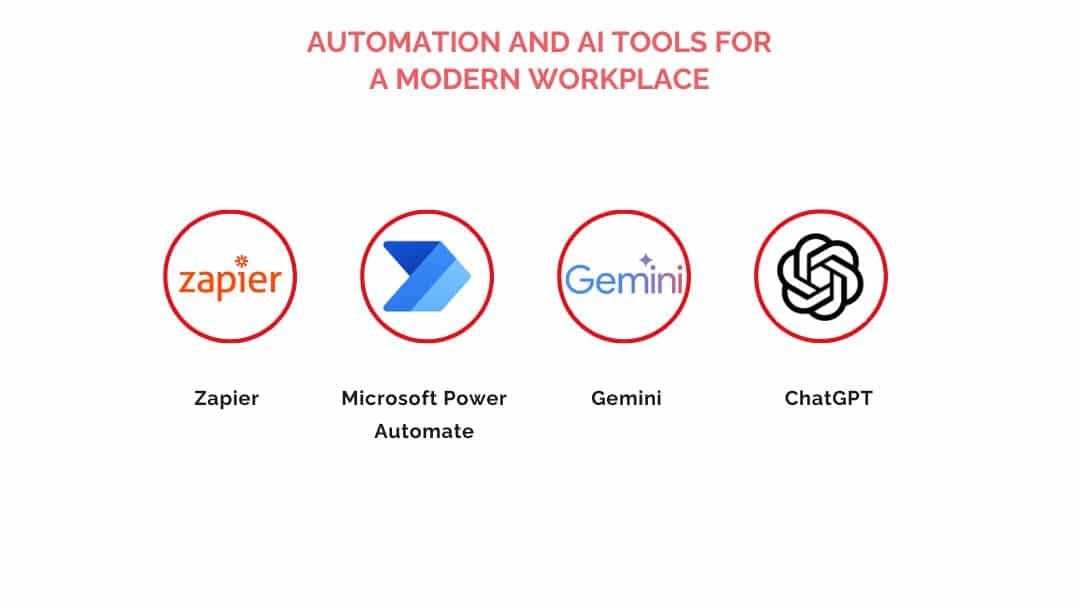
We’ve presented a number of tools, but how do you make the best choice?
How do you choose the right tools for your business?
Identify your team’s needs
The goal is not to adopt an under-used tool. Ask yourself these questions:
- Where do you waste time?
- Are there duplicate tools?
- Which current tools are causing problems?
- What needs are not covered?
- What are your priority needs?
Immediate action: make a list of the 3 most essential features for your business.

Book a free Modern Workplace diagnostic
Are your IT tools really adapted to your needs? Take advantage of a free 30-minute diagnostic to assess your current infrastructure and identify opportunities for improvement.
Check integration with your technology stack
The aim is to avoid multiplying tools and data silos.
First, take stock of your current tools. Are you using Microsoft 365? Microsoft Teams and OneDrive make more sense than Slack and Google Drive. Are you on Google Workspace? Google Drive and Google Chat make more sense.
Then check for compatibility between tools. Is your CRM Salesforce? Slack and Webex are better integrated than Microsoft Teams.
Above all, test before you adopt. Most tools offer free trials: use them to test integration with your working environment.
Evaluate ease of use
A powerful tool that’s difficult to get to grips with is likely to be overlooked. A good tool should be intuitive: if it takes your team more than a week to get used to it, it’s a bad sign. Also check for guides, tutorials and responsive customer support.
For example, Notion and Trello are easy to learn, while Jira and SAP require advanced training.
Taking safety and compliance into account
IT security protects against cybersecurity attacks data leakage and unauthorized access. Compliance refers to adherence to standards and regulations on data management and protection, such as the Swiss Data Protection Act.
So a secure tool may not be compliant if it doesn’t respect the law, and a compliant tool may not be secure if it has no protection against cyber-attacks.
Secure but not necessarily compliant tools :
- Dropbox (standard version)
- Zoom (classic version)
- Slack (free or standard version)
- Google Drive (default, without advanced settings)
Compliant but not necessarily secure tools :
- Salesforce
- Zoho Workplace
- Google Workspace (advanced configuration required)
Secure and compliant tools :
- Microsoft 365
- Box (enterprise version)
- Cisco Webex
- Nextcloud (self-hosted, requires internal security management)
- Power Automate
Assess costs and scalability
The choice of tools must be cost-effective and scalable as your business grows. Don’t just rely on the subscription price, also take into account :
- License costs per user
- Integration costs
- Training costs
- Hidden paid features (e.g. the free version of Slack limits message history to 90 days).
- The size of your company.
For example, a company planning to double its workforce in 2 years will choose a scalable solution like Microsoft 365 or ClickUp, rather than a tool limited to small teams like the free version of Trello.
SmartYou, your partner for choosing your Modern Workplace tools
Our aim? To help you make IT a lever for your success, not a constraint.
To achieve this, our approach is based on three pillars:
- Analysis of your needs
- Comparison of solutions
- Support for deployment
Our offer is aimed at small and medium-sized businesses, to provide them with a modern, secure workspace that meets the requirements of large companies, while focusing on your needs.
Benefit from support in French-speaking Switzerland, for responsive, personalized assistance. You can extend your Modern Workplace beyond natively integrated solutions with our modular packages, which range from standardized integration to the integration of our own configurations.
Conclusion
As you can see, choosing between the various Modern Workplace tools depends on the context of your SME. There’s no such thing as an ideal, standardized solution. That’s why we offer fully modular service packages, tailored to your priorities, your budget and your business. To find out more, explore our resources and discover how SmartYou and its Modern Workplace team can support you.

Book a free Modern Workplace diagnostic
Are your IT tools really adapted to your needs? Take advantage of a free 30-minute diagnostic to assess your current infrastructure and identify opportunities for improvement.





