Finding the right collaboration and productivity tools for your organization can be a complex quest.
Microsoft 365 is often the preferred solution, but is it always the best option to meet the specific needs of your technical environment? Faced with constantly evolving needs, how do you determine which alternative might better align with your strategic objectives?
SmartYou explores the main alternatives to Microsoft 365 and offers in-depth analysis to guide you towards the solution that will optimize your organizational efficiency, without sacrificing anything in terms of quality.
What is Microsoft 365?
What applications and features does Microsoft 365 offer?
Microsoft 365 is “a cloud-based productivity platform” according to Microsoft. To be more precise, we could add that Microsoft 365 refers to a subscription that offers:
- A set of Microsoft 365applications, including Word, Excel, PowerPoint, Outlook, OneNote, Publisher and Access (the last two only available on PC).
- Cloud services such as Teams, Viva Engage, Exchange Online, OneDrive and SharePoint Online. Discover our article dedicated to easy installation of the Teams tool.
- Copilot artificial intelligence integrated into office applications (available with an additional subscription).
- Security and compliance features including Microsoft Defender, Microsoft Purview (with IRM rights management) and Data Loss Prevention (DLP).
Its main advantage? Its continuous update model.
💡Note : see our article dedicated to the differences between Office and Microsoft 365. Also check out our practical guide: “Choosing between Office 365 and Microsoft 365 to optimize your productivity and collaboration”, to choose between these two solutions.
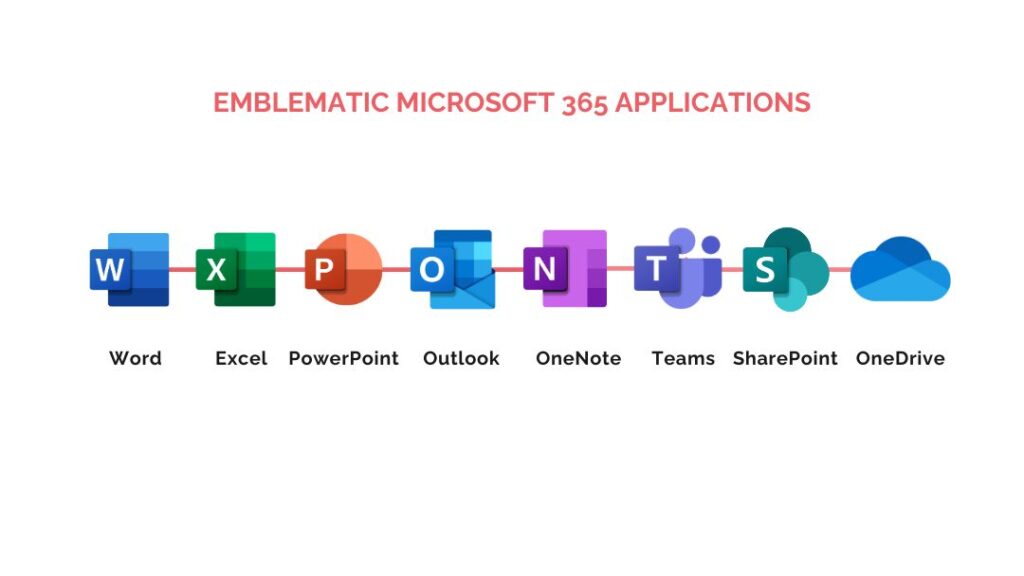
What are the main limitations of Microsoft 365 for businesses?
First of all, one of the biggest obstacles for SMEs is cost. Prices vary according to the plan, the number of employees, and certain advanced features (such as Copilot). Likewise, enhanced security and compliance features (Advanced Protection, Audit, eDiscovery, etc.) are only available in high-end licenses (E5). In fact, we have written an article on Microsoft 365 pricing.
Secondly, its administration requires time and IT skills. SMEs without a dedicated IT department may find it difficult to configure and optimize the platform. What’s more, the learning curve can be steep for users unfamiliar with the Microsoft environment, or those with simple needs.
Thirdly, company data is stored on the Microsoft cloud (Azure), with data centers located internationally. Although Microsoft offers hosting options in Europe and Switzerland for RGPD and LPD compliance, data transfers to the United States may take place (technical support, redundancy). The US Cloud Act raises concerns about potential access by US authorities to data stored on Microsoft servers.
Fourthly, the overabundance of features can be a limitation for SMEs. In fact, many small businesses use only a fraction of the tools and options available in the suite.
Fifth, opting for Microsoft 365 means entering the Microsoft ecosystem, with the risk of becoming dependent (vendor lock-in) on this platform in the long term.
Sixthly, Microsoft 365 desktop applications require a sufficiently powerful PC. What’s more, online versions (Office Online) remain less responsive and less comprehensive than their installed equivalents, particularly for advanced Excel and Word features.
That’s why more and more companies are considering platforms more suited to their needs, constraints and budget.
Top 7 best alternatives to Microsoft 365
Exploring alternatives to Microsoft 365 can open the door to solutions potentially better suited to your business needs. Start by asking yourself why you chose Microsoft 365.
The best complete alternatives to Microsoft 365
These are direct equivalents of Microsoft 365, offering :
- an office suite,
- professional messaging,
- online storage,
- collaborative tools.
Google Workspace

Features
- Complete cloud suite: Gmail, Drive, Docs, Meet, Google security
- AI features (Gemini AI) available as a pay-as-you-go option
- Real-time collaboration
- File management via Drive.
Limits
- No full offline version for Google Docs/Sheets/Slides, which require Chrome and prior activation to work offline.
- Dependence on Google services.
Guide prices
- Business Starter: CHF 6 (or CHF 7.20) per user/month – 30 GB storage.
- Business Standard: CHF 12 (or CHF 14.40) per user/month – 2TB storage.
- Business Plus: CHF 18 (or CHF 21.60) per user/month – 5TB storage.
- Enterprise: price on quotation – Unlimited storage (subject to conditions).
💡Note : check the Google site for exact amounts.
For whom?
- Ideal for companies looking for an IT maintenance-free cloud solution.
- Suitable for SMEs and startups, less flexible for large companies requiring hybrid or on-premise solutions.
Learning curve
Very easy for Google users (Gmail, Drive). May require some adaptation for companies used to Microsoft 365.
Zoho Workplace
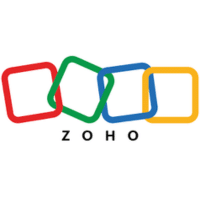
Features
- Complete cloud suite: Zoho Mail, WorkDrive, Writer, Sheet, Show, Cliq (messaging), Meeting.
- Real-time collaboration on documents (Writer, Sheet, Show).
- Native integration with other Zoho tools (CRM, accounting, HR, etc.).
- Advanced security: email encryption, two-factor authentication (2FA).
Limits
- Less intuitive interface than Google Workspace or Microsoft 365.
- Microsoft Office compatibility for common files (DOCX, XLSX, PPTX), but limited support for Excel macros and advanced page layouts.
- Integration with Google Drive and OneDrive possible, but less seamless than with Google Workspace or Microsoft 365.
Indicative prices (annual commitment)
- Workplace Standard: CHF 2.70/month/user – 30 GB storage.
- Workplace Professional: CHF 4.50/month/user – 100 GB storage + advanced videoconferencing, user management, email auditing.
💡Note: check the Zoho website for exact amounts. Zoho offers a 15-day free trial.
For whom?
- Ideal for SMEs looking for a cost-effective, integrated alternative.
- Less suited to large enterprises with advanced office automation and cloud storage needs.
Learning curve
- Easy to learn for basic use.
- May require some adaptation for companies used to Google or Microsoft 365.
💡Good to know: you may also want to consider the ONLYOFFICE Workspace suite, particularly if your primary objective is office automation and data sovereignty. However, unlike Google Workspace and Zoho Workplace, ONLYOFFICE Workspace is not a complete alternative to Microsoft 365, as it lacks advanced native messaging, integrated videoconferencing tools and advanced document management features (like SharePoint).
The best office alternatives to Microsoft 365
To be considered credible alternatives to the Microsoft 365 office suite, the solutions we recommend meet the following criteria:
- Complete suite (word processing, spreadsheet, presentation).
- Compatible with Microsoft formats (DOCX, XLSX, PPTX).
- Local installation and/or cloud option.
- Affordable business model (free or pay-as-you-go).
LibreOffice
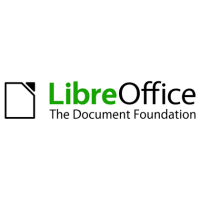
Features
- Complete suite (Writer, Calc, Impress, Draw, Base, Math).
- 100% open-source and free.
- Native OpenDocument formats (ODT, ODS, ODP), but supports DOCX, XLSX, PPTX.
- Available on Windows, macOS and Linux.
- Can be used offline (unlike cloud solutions like Google Docs).
Limits
- Interface a little dated, less intuitive than Microsoft Office or WPS Office.
- It supports DOCX, XLSX and PPTX formats, but may encounter problems with complex page layouts, VBA macros and some advanced Excel files.
- Less optimized for real-time collaboration (unlike Google Docs or ONLYOFFICE Cloud).
For whom?
- Businesses who want a free, offline office suite.
- Companies that want a free, subscription-free alternative.
- Companies looking for a data-friendly (open-source) solution.
ONLYOFFICE

Features
- Word processing, spreadsheet, presentations with native DOCX, XLSX, PPTX compatibility.
- Modern, Microsoft Office-like interface.
- Real-time collaboration possible on the cloud version.
Limits
- Fewer advanced features than Excel and Word (no VBA, limited macros).
- No alternatives to tools like Publisher or Access.
- Fewer integrations with third-party tools compared to Google Docs or Microsoft 365.
Price
- Startup Cloud: free
- Business cloud: from CHF 20/month/administrator.
💡Note: see the OnlyOffice website for exact amounts.
For whom?
- Those who want compatibility with Microsoft Office.
- Companies who want total control over their data (self-hosting possible).
- Those who want a more modern and intuitive interface than LibreOffice.

Book a free Modern Workplace diagnostic
Are your IT tools really adapted to your needs? Take advantage of a free 30-minute diagnostic to assess your current infrastructure and identify opportunities for improvement.
The best complementary tools to replace certain Microsoft 365 functions (storage, messaging, collaboration)
Zoom Workplace

Features
Zoom Workplace is a collaboration platform that includes tools for video meetings, telephony and instant messaging (an alternative to Microsoft Teams), a collaborative whiteboard, task management (like Microsoft Whiteboard) and an AI assistant to automate certain tasks. It also offers Zoom Clips (recording and sharing of short video messages) and Zoom Notes (collaborative note-taking).
That said, it does not propose :
- Comprehensive business messaging
- Centralized cloud storage
- Complete office suite
Highlights
- Reliable audio and video capabilities.
- Advanced AI integration with a virtual assistant to automate certain tasks.
Limits
- It doesn’t integrate as deeply as a suite like Microsoft 365, which unifies office, messaging and collaboration into a single ecosystem, even though it offers numerous integrations with third-party tools (Slack, Asana, Google Drive).
- Some users feel that Microsoft 365 offers more robust data security features than Zoom Workplace.
Guide prices
- Pro (1-99 users): CHF 12.49/month/user (annual billing) or CHF 14.99 (monthly billing)
- Business (1-250 users): CHF 17.49/month/user (annual billing) or CHF 20.99 (monthly billing)
💡Note: consult the Zoom website for exact amounts.
For whom?
Businesses looking for advanced meeting and collaboration tools, with superior audio and video quality and AI capabilities. It is often used as a complement to an office suite, such as Microsoft 365 or Google Workspace. For example, Amazon has chosen Microsoft 365 for its productivity, while using Zoom for its meetings.
ProtonDrive

It’s a secure cloud storage space for your data. Each business plan also includes other features in addition to the drive (Mail + Calendar + VPN + Pass + support).
Features
- Secure, end-to-end encrypted storage, no reading of files by Proton.
- Hosted in Switzerland, protected by Swiss data privacy laws. Not subject to the U.S. Cloud Act.
- Secure file sharing with password-protected links.
- Access via browser and mobile application (no advanced synchronization application like OneDrive yet).
Highlights
- Maximum confidentiality: no access to files, even by Proton.
- The ideal alternative for companies and freelancers looking for a sovereign solution.
Limits
- Fewer integrations than OneDrive and Google Drive. Online document editing not yet available.
- Synchronization application in development, but still limited compared with OneDrive.
Guide prices
- Professional: CHF 5.99/month/user (annual billing) or CHF 9.99/month monthly.
- Business Suite: CHF 12.99/month/user (annual billing) or CHF 14.99/month (monthly billing).
- Enterprise: Customized pricing
💡Note: see the Proton website for exact amounts.
- Ideal for:
Companies concerned about data confidentiality and sovereignty.
Sensitive sectors (lawyers, journalists, NGOs, research, etc.).
💡Note: for companies looking for complete sovereignty, Proton Mail can replace Outlook, with email encryption and secure hosting in Switzerland.
Dropbox Business

It’s an alternative to OneDrive and SharePoint.
Features
- Advanced file storage and sharing, with fast synchronization.
- Secure sharing and collaboration with access control.
- Compatible with Microsoft Office and Google Docs.
- Good integration with third-party tools (Slack, Trello, Zoom, etc.).
Limits
- No integrated messaging → Dropbox doesn’t replace Outlook.
- No native document editing (unlike Google Drive or OneDrive).
- Pricing model sometimes more expensive than OneDrive for businesses.
Guide prices
- Essentials (1 user): CHF 16.58/month, 3TB
- Business (3 or more users): CHF 12/month/user, 9TB shared storage.
- Business Plus (3 or more users): CHF 18/month/user, 5TB shared storage.
- Enterprise: on request
💡Note: see the Dropbox website for exact amounts.
Ideal for
- Businesses looking for high-performance, secure cloud storage.
- Teams working on large files (creative, media, engineers, etc.).
We also invite you to consult our complete guide to the 15 best enterprise collaboration tools.
What’s the best free alternative to Microsoft 365?
When it comes to finding a free alternative to Microsoft 365, there are several options available, but two in particular stand out: Libre Office and ONLYOFFICE, both of which we mentioned above.
These two office suites offer a free, subscription-free solution, but they meet different needs. So which one should you choose? Here’s a detailed comparison to help you decide.
| LibreOffice | ONLYOFFICE | |
| Installation | Offline-first software, but also available in a cloud version (Collabora Online) | Full desktop version + self-hosting or cloud option |
| Modules included | Writer (Word), Calc (Excel), Impress (PowerPoint), Draw, Math, Base | Document (Word), Spreadsheet (Excel), Presentation (PowerPoint), Base (equivalent to Access, but less advanced) |
| Microsoft Office compatibility | Good, but problems with complex layouts and VBA macros | Excellent, native support for Microsoft formats (DOCX, XLSX, PPTX) |
| Real-time collaboration | Not available natively (possible via Collabora Online) | Available in cloud and self-hosted versions |
| Integrated cloud storage | No (requires an external solution such as Nextcloud) | Available as a paid cloud version |
| User interface | Rather dated, close to Office 2003 | Modern, close to Microsoft Office |
| Extensions and customizations | Numerous extensions available | Fewer extensions available |
| Security and sovereignty | Open-source, no data tracking | Open-source for self-hosted version, cloud optional |
| Free | 100% free of charge | Free self-hosted version, paid cloud version |
To sum up, LibreOffice is ideal for offline, 100% open-source use. ONLYOFFICE is ideal if you want a modern interface and greater compatibility with Microsoft Office.
Tools we don’t recommend (and why)
We’ve established very precise objective criteria for an office suite to represent a genuine alternative to the one included in Microsoft 365. So we’ve ruled out these three suites, and we’ll explain why.
OpenOffice: an obsolete and outdated project
First of all, OpenOffice was the forerunner of LibreOffice, but its drawbacks are currently having too much impact:
- It receives very few updates.
- It no longer benefits from active support.
- Its compatibility with Microsoft Office is very limited (poor support for DOCX and XLSX files).
This is no longer an option these days. If you’re looking for a free, open-source office suite, LibreOffice is much better.
iWork: little used in companies
As for iWork (Pages, Numbers, Keynote), it’s a viable alternative, free and pre-installed on the Mac, with an elegant and simple interface, and allows online collaboration possible via iCloud. However, iWork :
- is available exclusively on macOS and iOS. This tool is absolutely not designed for companies running Windows or Linux.
- Limited compatibility with Microsoft Office (DOCX/XLSX/PPTX files need to be converted).
- Is little used in the corporate world, even when the Apple ecosystem is dominant. Microsoft Office and Google Docs are widely preferred, notably for their compatibility with standard office formats.
If a company is 100% Apple, iWork may suffice, but otherwise it’s not a viable option.

Book a free Modern Workplace diagnostic
Are your IT tools really adapted to your needs? Take advantage of a free 30-minute diagnostic to assess your current infrastructure and identify opportunities for improvement.
WPS Office: a problematic business model and confidentiality
Finally, WPS Office can also be an interesting option. This tool offers a modern interface, very similar to Microsoft Office; it is compatible with Office files and has a free version. So, why do we leave it out of our recommendations? For three reasons:
- Freemium business model ill-suited to companies (some essential features, such as advanced PDF, no watermarking, additional storage, are not free).
- Dependence on the cloud with no guarantee of sovereignty (WPS is based in China, which may raise questions about data confidentiality).
- Advertisements in the free version.
In conclusion, exploring alternatives to Microsoft 365 can reveal robust, cost-effective options tailored to a variety of business needs. Whether you choose Google Workspace for its real-time collaboration, Zoom Workplace for its video communication, or Libre Office for a complete, free office solution, each solution offers specific advantages.
We encourage you to take a closer look at each option to discover the one that best suits your configuration. Our Modern Workplace services are also available to advise you on your choice.





