Microsoft today offers a dense range of business subscriptions, the differences between which are not always clear at first glance. This is particularly true of Microsoft 365 Business Premium and Office 365 E3 : two offerings that are similar in price, but designed for different contexts.
For SMEs, the choice between the two has a direct impact on their IT security compliance, device management and cost control. In this article, SmartYou helps you understand what you get with each license.
Definitions
Before comparing Microsoft 365 Business Premium and Office 365 E3, it’s essential to understand what each offer covers and who it’s aimed at.
What is Microsoft 365 Business premium?
Microsoft 365 Business Premium is a complete solution designed for small and medium-sized businesses with up to 300 users. It brings together classic Office applications, collaborative cloud services, Microsoft Teams and advanced security and device management features.
It includes Microsoft Defender for Business for protection against cyberthreats, as well as Microsoft Intune for desktop and mobile device management.
We call it a “complete solution” because Microsoft 365 Business Premium goes beyond simple productivity by integrating :
- Office applications and collaborative tools
- safety features
- device management tools
- identity and access management services(Entra ID).
What is Office 365 E3?
As for Office 365 E3, this is a productivity offering for medium and large businesses, with no fixed limit on the number of users. It includes all classic Office applications in desktop and web versions, as well as cloud services such as Exchange Online, OneDrive and SharePoint Online.
It introduces more advanced compliance and information governance features, such as email archiving, data loss protection (DLP) and retention policies.
Unlike Microsoft 365 Business Premium, Office 365 E3 focuses primarily on productivity and collaboration :
- Office applications (desktop and web)
- Collaborative services: Exchange, SharePoint, OneDrive…
- Integrated compliance tools such as DLP and archiving.
Office 365 E3 does not natively include advanced security or device management features, such as Microsoft Intune or Microsoft Defender for Business. These tools are only available by adding complementary licenses. It is therefore a powerful offering in terms of productivity and compliance, but does not cover complete IT asset management as does Microsoft 365 Business Premium.
Why compare them?
As we’ve seen, these are not two versions of the same product, but two offerings designed for different audiences, with different objectives. So why compare them?
Because they cost almost the same (around CHF 20 per month per user – we’ll go into more detail on pricing later in the article), and for that price, companies want to understand :
- what they actually achieve,
- which offer best meets their needs.
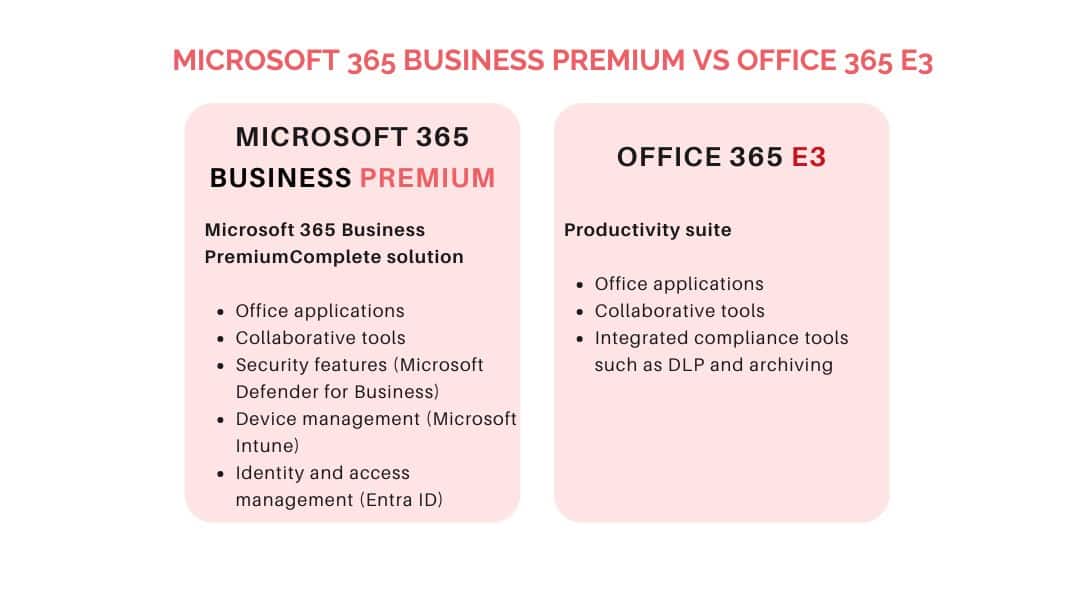
What do Microsoft 365 and Office 365 E3 have in common?
Here are the main points in common between Microsoft 365 Business Premium and Office 365 E3:
Complete Office applications: both packages include desktop, web and mobile versions of Word, Excel, PowerPoint and Outlook. OneNote and Access are available on PC only. Users can install the Office suite on multiple devices (PC, Mac, tablet, smartphone).
Integrated cloud services:
- Exchange Online
- OneDrive
- SharePoint Online
💡Microsoft Teams is not included by default in some versions of Office 365 E3 (e.g. E3 EEE without Teams), but is available as an add-on license.
Real-time collaboration features:
- Co-publishing of documents,
- secure file sharing,
- online meetings,
- chat.
Basic security and data protection :
- native encryption of data in transit and at rest.
- access rights management,
- double authentication (MFA),
- native encryption of data in transit and at rest.

Book a free Modern Workplace diagnostic
Are your IT tools really adapted to your needs? Take advantage of a free 30-minute diagnostic to assess your current infrastructure and identify opportunities for improvement.
What are the differences between Microsoft 365 and Office 365 E3?
For IT decision-makers, understanding the significant differences between these two offerings is essential.
Included applications
Beyond their commonalities, their functional orientations differ markedly.
Microsoft 365 Business Premium includes security and device management services:
- Security: Microsoft Intune, Microsoft Defender for Business, Entra ID.
- Microsoft Bookings for making appointments.
- 24/7 support
Office 365 E3 focuses on productivity and compliance with Microsoft Purview level E3. It also offers Microsoft Access on PC only.
💡Microsoft Purview is present in both offers, but the level of functionality is more advanced in E3. More on this later.
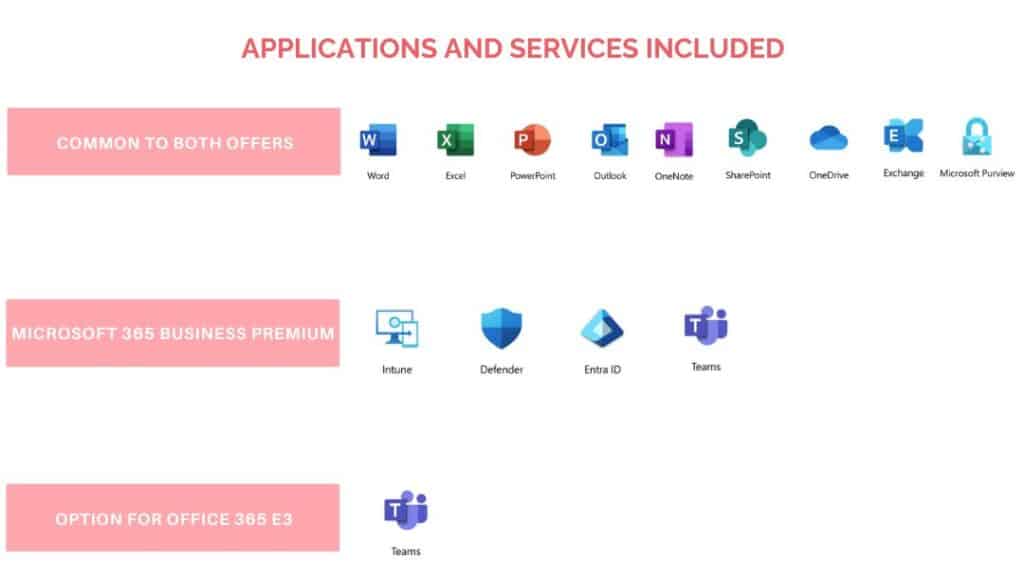
Add-on modules
Microsoft 365 Business Premium and Office 365 E3 both offer services that can be accessed as add-on modules.
The Business Premium add-on modules include :
- Microsoft 365 Copilot
- An add-on module to extend Microsoft Defender for Business to protect Windows and Linux servers.
- Audio conferencing to join Teams meetings by telephone, even without an Internet connection.
- Windows 365, a virtualization service providing access to a complete Windows PC in the cloud, on any device.
For Office 365 E3, available add-ons include :
- Microsoft 365 Copilot
- Microsoft Teams Enterprise: a standalone, full-featured version of Teams, for organizations that choose an E3 offering without Teams.
- Microsoft Viva
- Microsoft Priva.
Data security
Although the two offers share a common security foundation, their actual cybersecurity capabilities differ considerably.
Microsoft 365 Business Premium natively includes :
- Microsoft Defender for Business, for enterprise-class endpoint protection (antivirus, suspicious behavior detection, incident response, protection against ransomware protection)
- Microsoft Intune for managing mobile devices and workstations, applying security policies, and remotely wiping business data in the event of loss or theft
- Entra ID for advanced multi-factor authentication, conditional access, extended SSO, dynamic group management and risky access monitoring.
- Limited Purview functionality (sensitivity labels, content encryption and manual data classification).
Office 365 E3 offers advanced features from Microsoft Purview :
- DLP (data loss prevention)
- Automatic email archiving
- Advanced message encryption
- Standard audit
- eDiscovery standard
- Retention labels.
In summary, Microsoft 365 Business Premium stands out for its integrated security capabilities, while Office 365 E3 focuses on enterprise-wide compliance and data governance needs.
| Functionality | M365 Business Premium | Office 365 E3 |
| Intune | ✅ | ❌ |
| Defender for Business | ✅ | ❌ |
| Entra ID | ✅ | ❌ |
| DLP, eDiscovery, standard audit (Purview) | Partially included (limited functionality) | ✅ |
| Advanced MFA, conditional access | ✅ | ❌ |
Storage
Onedrive comes with 1 TB per user for Microsoft 365 Business Premium. For Office 365 E3, the offer is more complex:
- 1 TB per user for subscriptions involving fewer than 5 users.
- 5TB per user for subscriptions involving 5 or more users. This default setting is expandable.
Exchange offers 50 GB per user in Business Premium, and 100 GB for Office 365 E3. In addition, Office 365 E3 offers an automatic archiving feature that adds additional storage space to the archive mailbox when the 100 GB capacity is reached, up to a maximum of 1.5 TB.
Number of authorized users
Microsoft 365 Business Premium is designed for up to 300 users. Office 365 E3 has no limit on the number of users.
Tariff: which is the most attractive?
In April 2025, the prices of the two offers are relatively close, which explains why they are often compared, despite significant functional differences.
Microsoft 365 Business Premium is available at CHF 19.70 per user per month (excl. VAT) as an annual subscription with automatic renewal. For greater flexibility, you can also opt for a monthly subscription, billed at CHF 23.64 per month (excl. VAT).
Office 365 E3 (EEE version without Teams) is available at CHF 22.10 per user per month (excl. VAT), on an annual subscription basis with automatic renewal.
The price difference remains modest, but it can weigh in the final choice, especially depending on the number of users or the need for flexibility between annual and monthly subscriptions.
Here’s a summary table comparing the key features of Microsoft 365 Business Premium and Office 365 E3.
| Criteria | Microsoft 365 Business Premium | Office 365 E3 |
| Max. number of users | Up to 300 | Unlimited |
| Office applications | -Desktop + web + mobile versions for Word, Excel, PowerPoint and Outlook -OneNote and Access on PC only. | -Desktop + web + mobile versions for Word, Excel, PowerPoint and Outlook -OneNote and Access on PC only. |
| Complementary modules | Copilot | Teams EnterpriseCopilotMicrosoft VivaMicrosoft Priva |
| Advanced security | IntuneDefenderEntra ID | optional addition |
| Compliance / Archiving | Purview basic | Purview advanced |
| Exchange storage | 50 GB | 100 GB |
| OneDrive | 1 TB / user | Up to 5 TB / user + automatic archiving |
| Price guide (CHF) | CHF 19.70 per user per month | CHF 22.10 per user per month |
How do I choose between Microsoft 365 Business Premium and Office 365 E3?
For a Swiss SME, the real question is: do you need to manage and secure your IT assets in-house, or does your IT provider already do it well?
Assess your context and needs
If you don’t have a solid IT infrastructure or an efficient maintenance team, choose Microsoft 365 Business Premium instead, because everything is integrated: productivity, collaboration, security, device management. No need to add Intune, Defender or Entra ID licenses.
If you have an in-house IT team, or a service provider who already takes good care of security and compliance, Office 365 E3 may be more relevant. You don’t need device management (Intune, Defender) because everything is already covered. It’s more a question of compliance, retention, legal archiving, or advanced DLP and eDiscovery functions.
What we often see in the field: many SMEs overpay for E3 licenses, when Business Premium would have been more than sufficient. Conversely, some companies start with Business Premium for budgetary reasons, but then add Intune, Defender, Copilot or other a la carte modules… and end up paying more than a well-thought-out E3 plan from the outset.
Keep an eye on the number of users
Do you have more than 300 users? Microsoft 365 Business Premium is no longer an option. Take Office 365 E3 if you want the added security features. But up to 300 users, Business Premium is unbeatable in terms of functionality/price.

Book a free Modern Workplace diagnostic
Are your IT tools really adapted to your needs? Take advantage of a free 30-minute diagnostic to assess your current infrastructure and identify opportunities for improvement.
How SmartYou helps you make the right choice
Our role is not to sell you a license, but to guide your company towards a solution tailored to its needs.
The first step is a detailed analysis of your company’s IT structure and governance :
- Is there an in-house IT team? How mature is it?
- Who manages stations and devices?
- What are the business challenges related to security, mobility and compliance?
- Does the company have any specific obligations (health, finance, public sector, etc.)?
The second step is to assess actual usage. This avoids proposing an offer that is too heavy for simple needs… or conversely, a limited solution that would require additions from the very first months.
The third step involves taking into account the likely evolution of your business:
- Is it planning rapid growth or acquisitions?
- Is there a cloud/hybrid ?
- ISO certification or safety audits coming soon?
This allows you to compare viable solutions, not just two price grids.
In conclusion, to further explore these options and determine which best meets your needs, the SmartYou team and its Modern Workplace service are on hand to help you choose the right solution and implement it in your company.





